
Hey Hustlers,
Hope you all are doing great!
You know, I have been creating content since past 6 years and there is this one industry which exploded in online business like anything.
I am talking about the business of “Online Coaching/Consulting” Business. It’s a massive industry. The Market size was valued around 2.99 BILLION DOLLARS in 2022.
If you feel that you have knowledge in a certain field, trust me, you can make a lot of money out of it.
I know this sounds cliché, but consulting and coaching services still remain among the top 10 jobs around the globe.
But what if you do not have any money to start such business?
No Worries, today I will teach you how to get started with $0.
Also, remember that this is not a get rich quick scheme, you need to be persistent with your craft.
So for this business idea, we will use 2 Tools
ChatGPT
Canva
Both of the tools, will be used for different purposes.
ChatGPT —
Idea generation
Keyword Selection
Script Design
CANVA —
Designing
Let’s try and understand, why all the above points are important —
Idea Generation —
Identify the Niche:
The first thing you need to do is decide what kind of teaching your business will focus on. This could be anything from life advice to specific skills like fitness or internet marketing.
Finding an area where different AI tools can also add a lot of value, it will improve your productivity.
Understand the Audience:
Learn about the people you want to reach, what they need, what problems they’re having.
Keyword Selection —
To get more people to see your profile, use search engine optimisation (SEO). Find out what words your ideal clients use to look for teaching services by using tools like Google Keyword Planner.
Here we will focus on Building a brand on Instagram.
Script Design
Generate scripts, text, quotes for your coaching sessions using ChatGPT.
CANVA for Designing
Here we are going to use Canva for designing. For those do not know what Canva is, visit — https://www.canva.com/
Canva is a very flexible and easy-to-use graphic design tool that can make it a lot easier to make posts for Instagram and other social media sites. Its features and abilities make it perfect for making material that looks good and keeps people interested.
For a coaching business, following Canva templates could really help:
Post Templates
Story Templates
Reels Cover Templates
Carousel
IGTV
Instagram Live Templates
Instagram Ad Templates
I love explaining complex ideas via use cases. Here also, I am going to take a use case and will breakdown the idea.
USE CASE — Let’s assume that you are a Personal Fitness Trainer and want to get started with your online business on INSTAGRAM
STEP 1 —
Set up “Custom Instructions” for ChatGPT
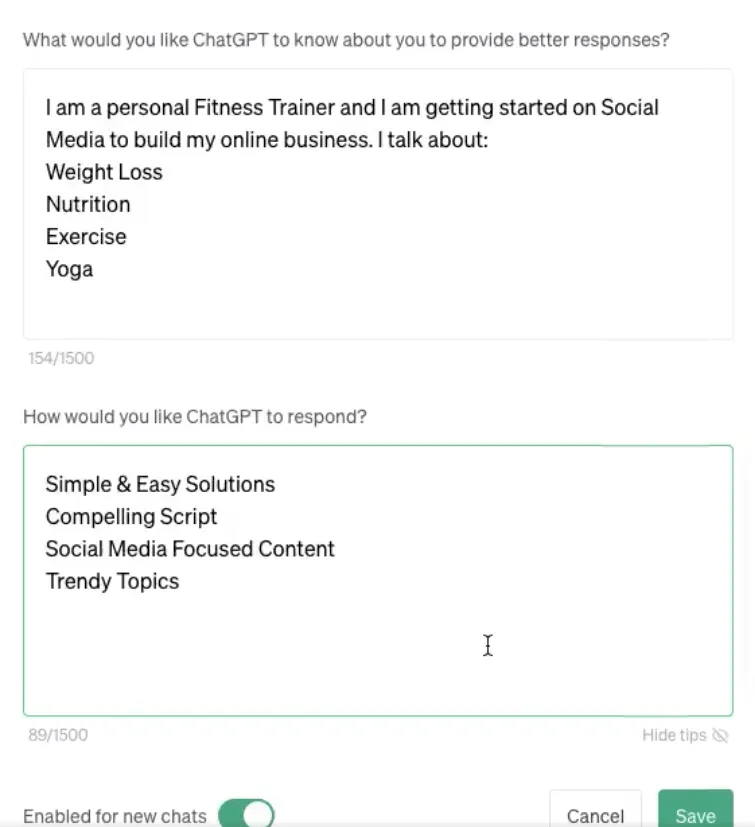
1) Go to Settings
2) Select Beta Features
3) Enable Custom Instructions
4) Go to the three dots near your name and click on Custom Instructions
5) Write your detailed instructions
STEP 2 — Prompts & Design Aesthetics
Get an idea about the designs to get started with
Collect Keywords for Canva & understand what else aesthetics could complement your social media post
PROMPT Example —
I want to create a social media post about homemade ingredients for weight loss. Also, want to use minimal ingredients & organic vegetables. Emphasize on cleanliness & minimalism. Share the best design aesthetics for the post.
Please share the design aesthetic
Step 3 — Search Designs on Canva
Here are the Keywords ideas collected from ChatGPT:
— Minimalist Aesthetic
— Natural Light
— Rustic Elements
Go to http://Canva.com & Test with these Keywords
— I test with Keyword ‘Minimalist Aesthetic”
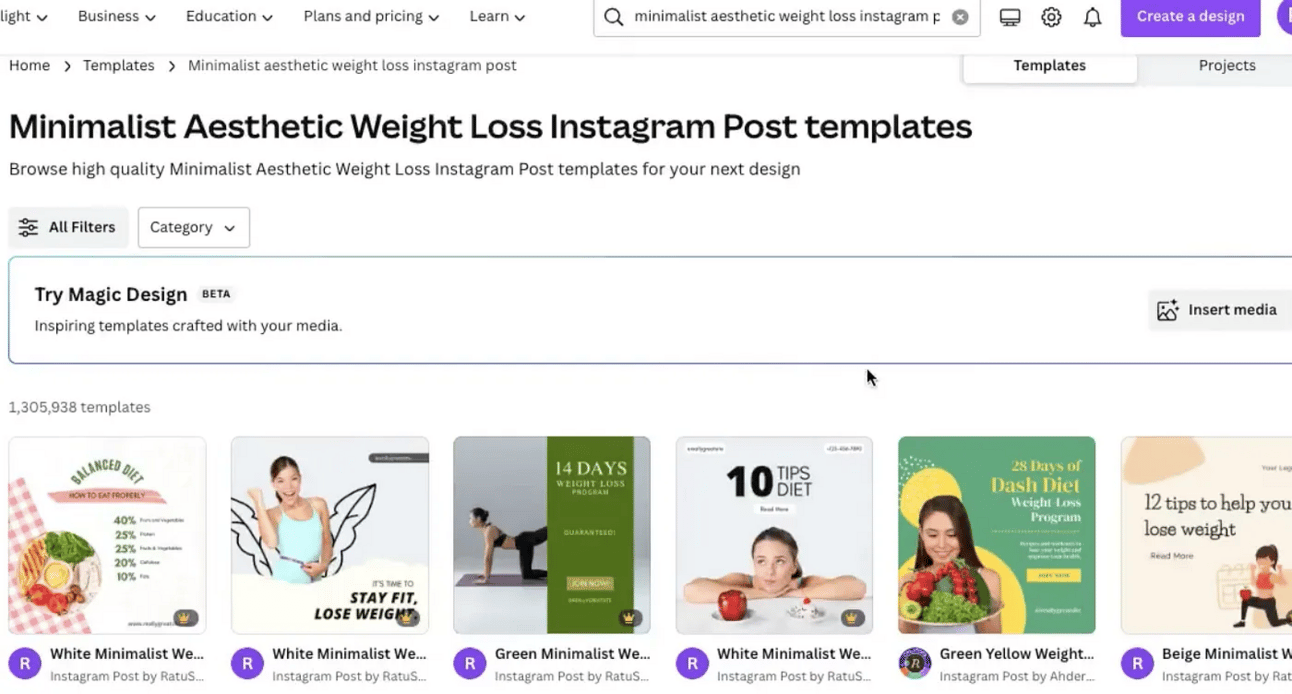
Step 4 — Select your design
You can select multiple post or carousel designs templates on Canva, which can be easily edited.
Step 5 — Define your Color Palette
Here are the steps:
Go to ChatGPT & ask for Hex codes. With Hexc odes you can directly pick your color on Canva.
Prompt example: I am going for Minimalist Aesthetic designs. Please share Hex codes which can match with the similar designs
Step 6 — Add your Colors & edit the design in Canva
Here are the colors suggest by ChatGPT:
— White
— Light Grey
— Forest Green
Again, try and test with Canva & add the selected colors in the design
How to add the hex codes?
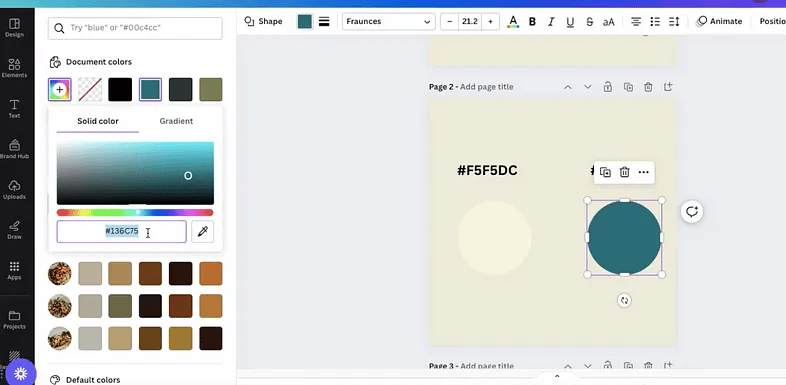
Here are the simple steps -
Copy the hex codes
Add a new page and choose circular frames from “Elements”
Click on one of the circle, go to the Circle color, click on the color picker & add the Hex Code
Step 7 — Create Content Script from ChatGPT
Here is my prompt example —
I want to create a Carousel of 5 pages, which must include, the first page as a Cover Page & Final Page as a CTA for booking a FREE CALL. The topic is 3 Fruits for Weight Loss.
Step 8: Promotions
Once you have created your Design, Start promoting it
Here is my Bonus Tip for you — I strongly suggest you to repurpose your content. If you’re creating a carousel for Instagram, make sure to advertise it on Pinterest, YT etc as well. This will help your build 3X audience base
Hope this was helpful!
Follow me on X, Linkedin or Medium for some daily money-making inspiration
You can shop from my Gumroad Store here (Click on the below button)

